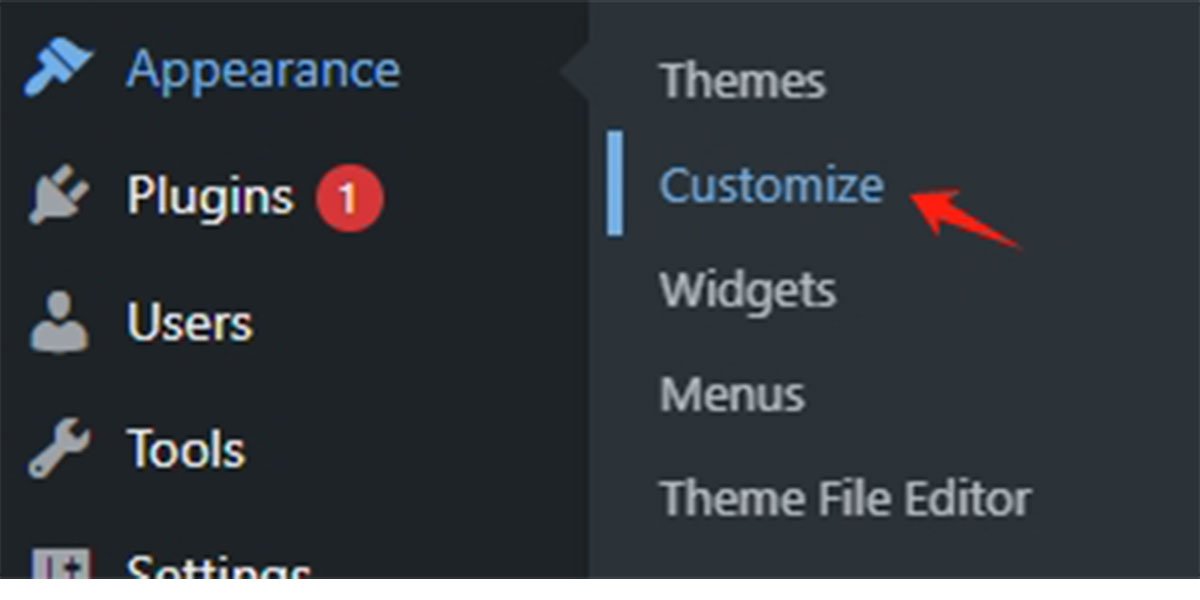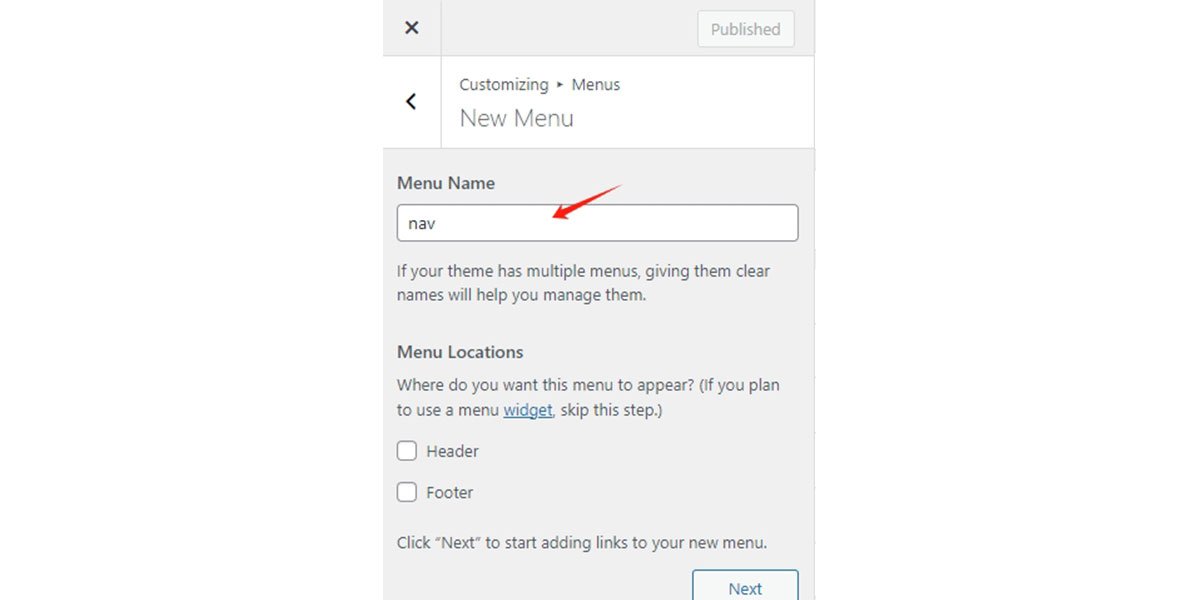Create website header
Creating a header for WordPress websites using Elementor is a simple and flexible method that allows you to design customized headers through an intuitive drag-and-drop interface. With Elementor’s design tools and options, you can easily add elements such as logos, navigation menus, search boxes, and customize styles as needed. Once created, you can easily manage the header by applying the design to the website and setting display conditions. This approach makes it effortless to produce unique and professional website headers.Here is the tutorial: