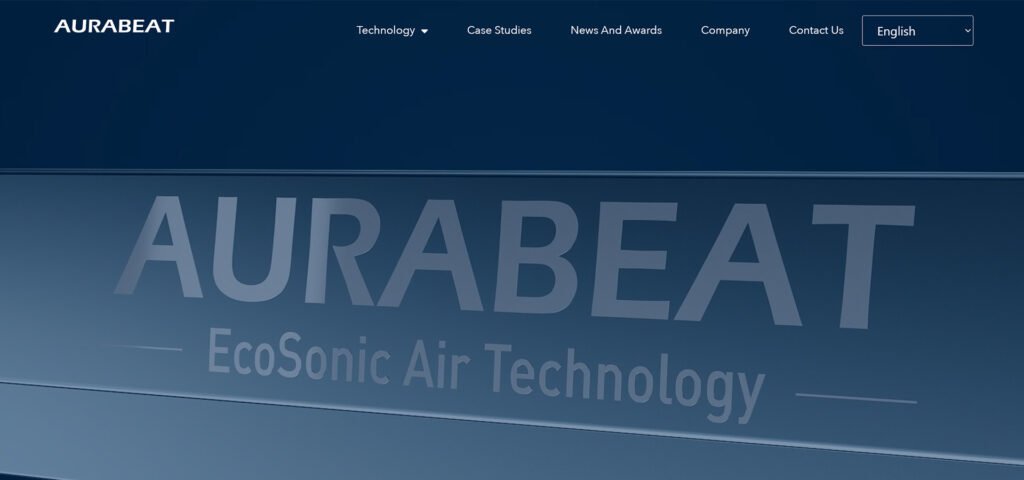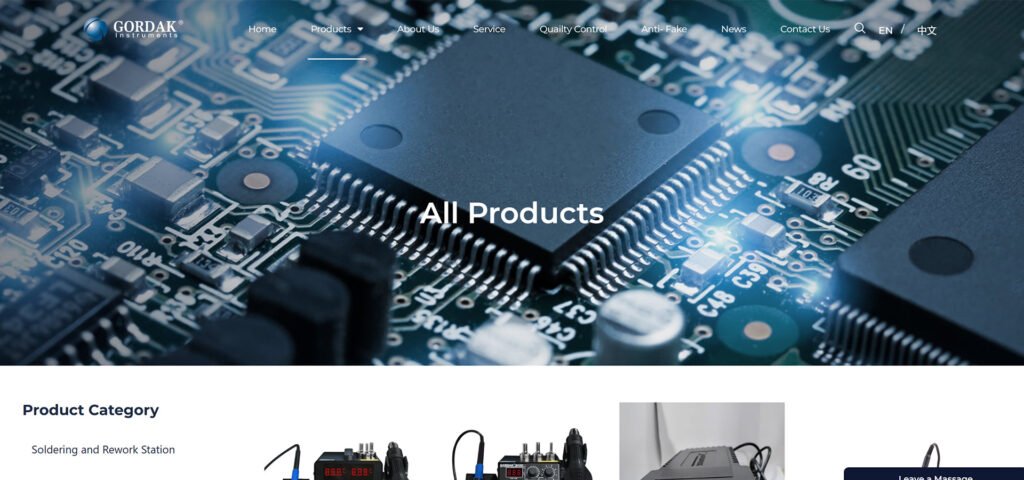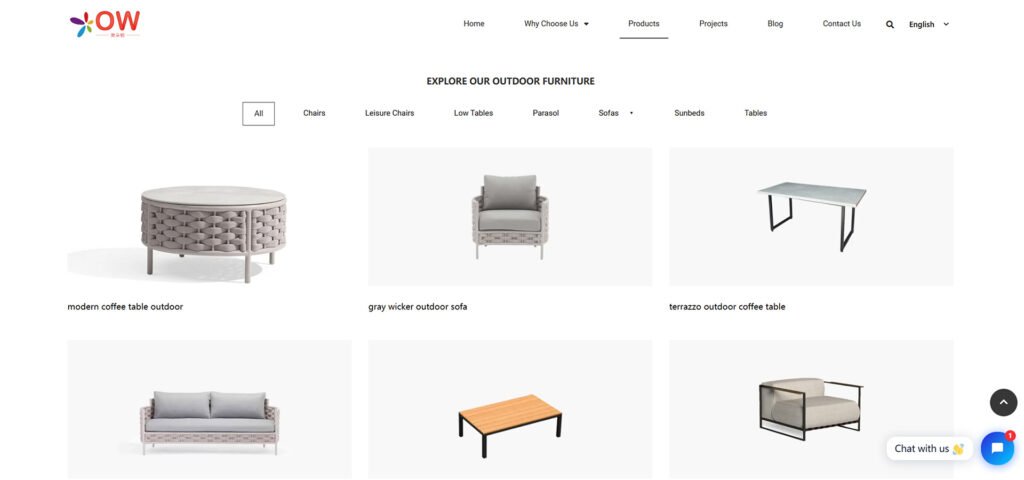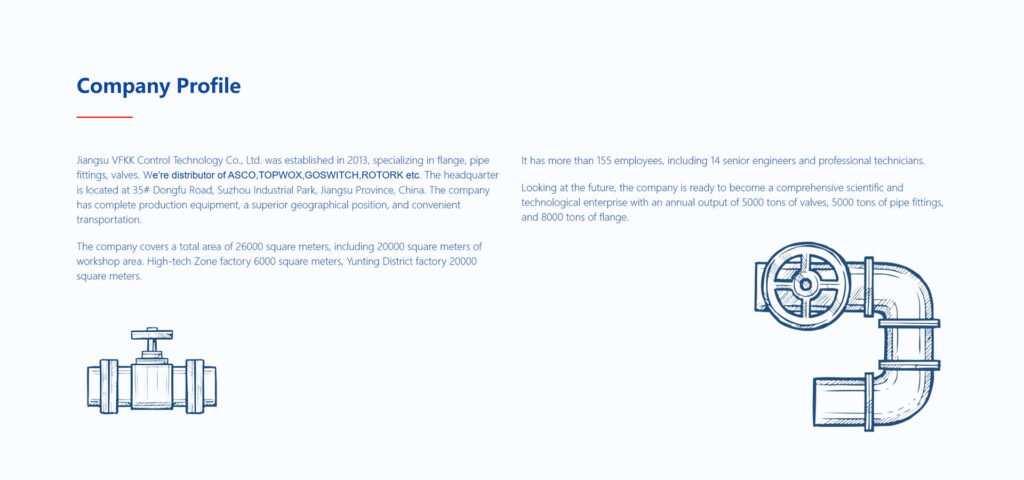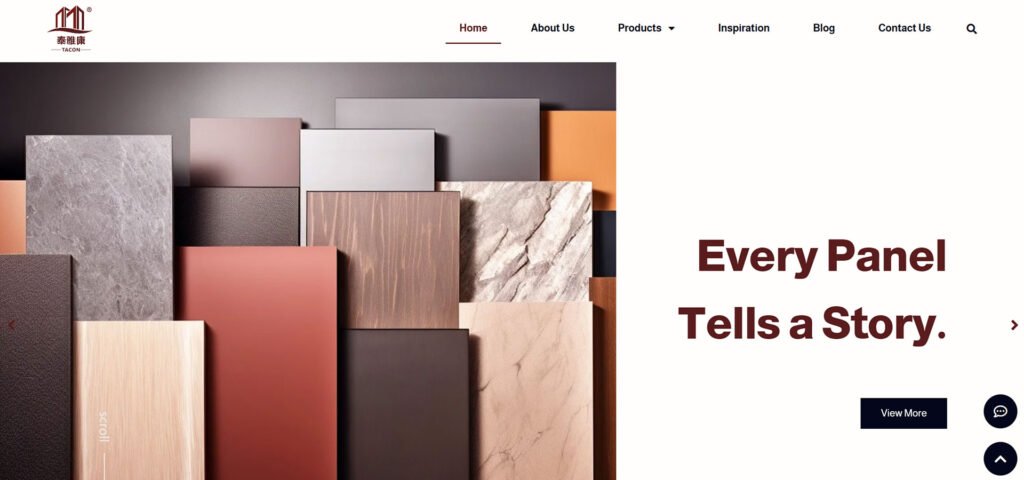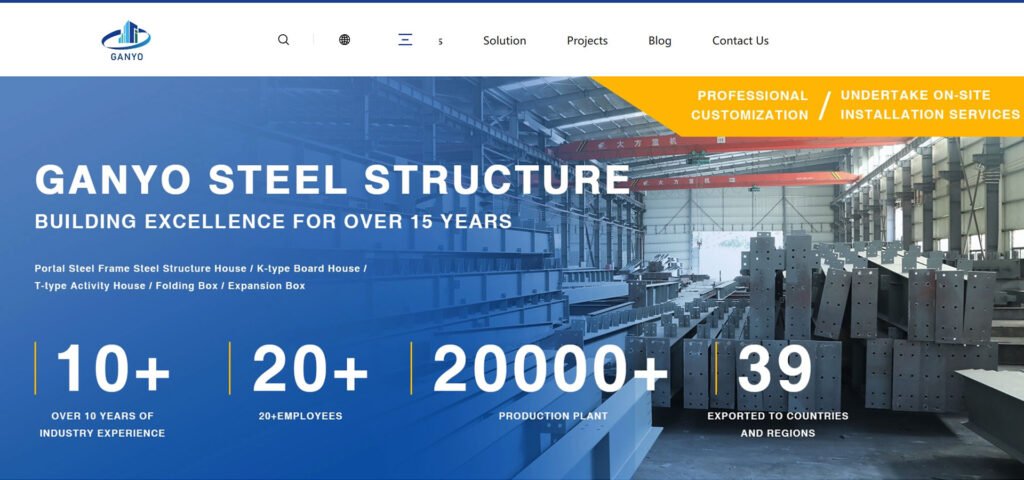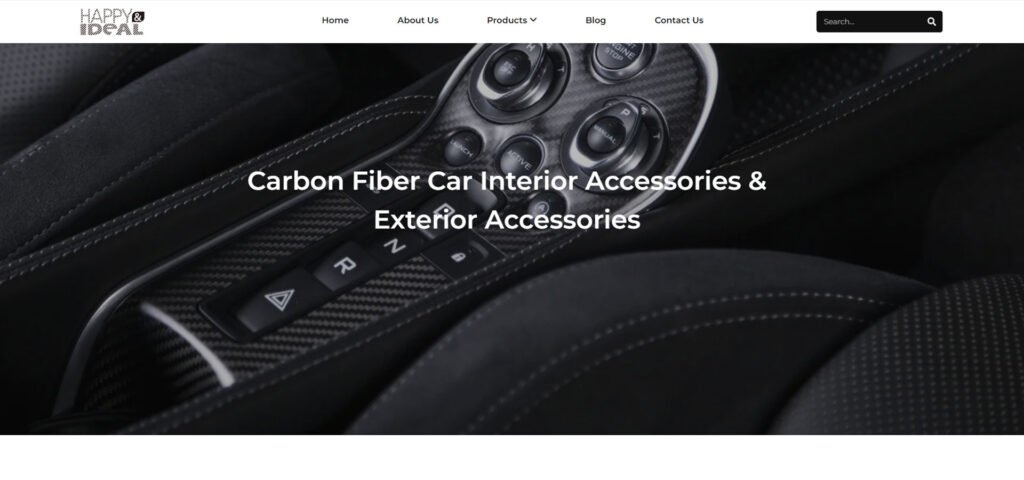What can i do for you?
Customized foreign trade website building services
Included are:
Responsive design
dynamic website
Website prototype planning
(i.e. website prototype planning)
Website page design
More than 100+ language translations
Website product photography
Product upload
Article upload
Website building tools I use



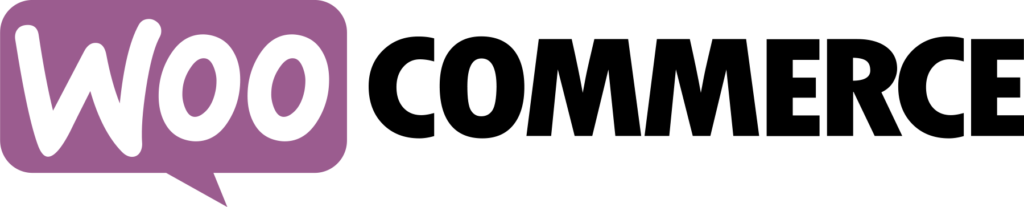
—WordPress: The world’s most popular website building platform In today’s digital era, websites have become one of the main ways for individuals, businesses and institutions to showcase their brands, products and services. In the field of website building, WordPress has always been a leader and has become one of the most popular content management systems (CMS) in the world. Currently, more than 43.3% of the world’s websites are built using CMS, and WordPress accounts for 62.8% of the CMS market (W3Techs.com statistics as of April 2, 2024). In this article, we’ll take a deep dive into WordPress features, benefits, and how to use it to build a powerful website.
Usage rate for all sites worldwide
Market share of each CMS
Wordpress
Shopify
Wix
Squarespace
Joomla
Drupal
Others
—What is WordPress? WordPress is an open source website building platform that was originally created as a blogging platform, but has now evolved into a powerful CMS that can be used to build various types of websites, including blogs, corporate websites, e-commerce platforms, forums etc. It is written in PHP language, uses MySQL as the database management system, and is released under the GNU General Public License, which means that anyone can use, modify and distribute it for free.
—What is WordPress?
WordPress is an open source website building platform that was originally created as a blogging platform, but has now evolved into a powerful CMS that can be used to build various types of websites, including blogs, corporate websites, e-commerce platforms, forums etc. It is written in PHP language, uses MySQL as the database management system, and is released under the GNU General Public License, which means that anyone can use, modify and distribute it for free.
Why is wordpres recommended for website building?
Advantage
It's free to use
Click
The main function of Wordpress is to be responsible for building a website, and the basic software of WordPress is free, and anyone can download, install and use it freely. This provides a low-cost website building solution for individual users, small businesses, as well as non-profit organizations. (However, the website domain name and hosting server still need to be purchased by the user.) )
Scalability
Click
WordPress achieves unlimited scalability through themes and plugins, and users can choose the right extension to customize the website functionality according to their needs without having to redevelop the entire website.
Powerful blogging features
Click
As the original blogging platform, WordPress excels in blogging features, offering a wealth of blog management tools, post publishing and categorization features, as well as comments and subscription features to help users easily create and manage blog content.
Multi-user support
Click
WordPress supports multi-user functionality, allowing multiple users to co-manage the same website, and each user can have different permissions and roles, which is great for team collaboration and content management.
Responsive design
Click
Most WordPress themes have a responsive design that automatically adapts to different sizes and types of devices, including desktops, tablets, and smartphones, to provide users with a better browsing experience.
Disadvantage
High learning costs
Click
For beginners, learning how to use WordPress can take some time. Although there are many tutorials and documentation to refer to, it may take longer for users with no technical background at all to become familiar with how WordPress works.
Security concerns
Click
WordPress is open-source software, so its code is visible to everyone. This means that hackers can analyze the code and find security vulnerabilities. But don’t worry too much, installing a security plugin and setting up security will greatly protect your website.
Performance issues
Click
WordPress can face performance issues when website traffic increases, especially when using a large number of plugins and themes. This can lead to slower website loads, affecting user experience and search engine rankings. For solving this problem, uninstall unnecessary plugins in time and clean up the website cache. It’s important to optimize your website for speed.